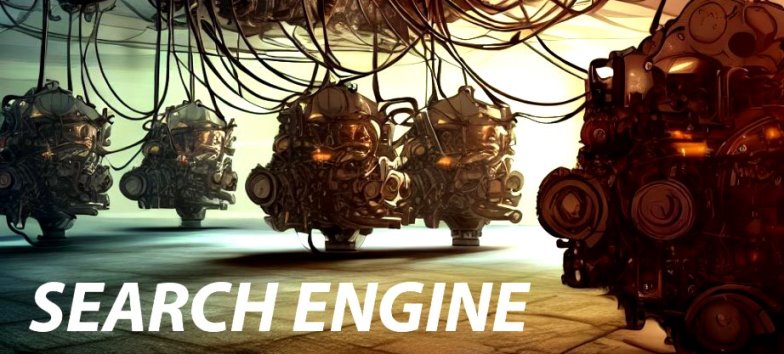1. Why Register Your Website in Google Search Console? Registering your website in Google Search Console is essential if you want to improve your website’s performance on Google search. Search Console provides you with valuable insights into how Google crawls and indexes your website, and helps you identify and fix any issues that may be affecting your website’s visibility on Google search.
2. How to Register Your Website in Google Search Console To register your website in Google Search Console, you need to have a Google account. Once you have a Google account, follow these steps:
- Go to the Google Search Console website and sign in with your Google account.
- Click on the “Add a Property” button and enter your website’s URL.
- Verify your website by following the instructions provided by Google. You can verify your website using a variety of methods, including adding a meta tag to your website’s HTML code, uploading an HTML file to your website’s root directory, or using Google Analytics.
3. How to Use the Statistics and Information of Search Console Once you have registered your website in Google Search Console, you can use the statistics and information provided by Search Console to optimize your website’s performance on Google search. Here are some things to keep in mind:
- Use the Performance report to see how your website is performing on Google search. The Performance report provides you with valuable insights into how many clicks and impressions your website is receiving, as well as your website’s average position on Google search.
- Use the Coverage report to identify and fix any issues that may be affecting your website’s visibility on Google search. The Coverage report provides you with information on how many pages of your website are indexed by Google, as well as any errors or warnings that may be affecting your website’s visibility on Google search.
- Use the URL Inspection tool to see how Google crawls and indexes individual pages on your website. The URL Inspection tool provides you with information on when Google last crawled and indexed a page on your website, as well as any issues that may be affecting the page’s visibility on Google search.
In conclusion, registering your website in Google Search Console is essential if you want to improve your website’s performance on Google search. By following the steps outlined above, you can register your website in Search Console and use the statistics and information provided by Search Console to optimize your website’s performance on Google search. And if you’re looking for more help with optimizing your website’s performance on Google search, consider using Melodia Vision’s SEO services. Our team of experts can help you improve your website’s visibility on Google search and drive more traffic to your website.
Learn more
1support.google.com2support.google.com3developers.google.com4search.google.com