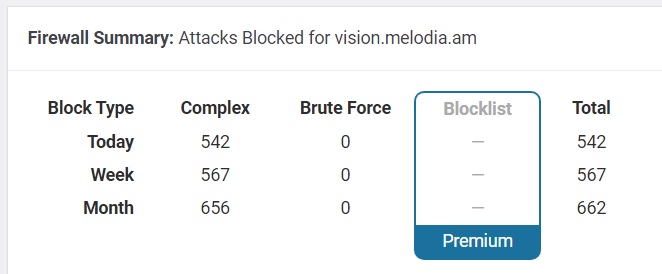Importance of Securing Your WordPress Website
If you care about the security of your website, ensuring it’s always accessible to visitors, and want it to be referred to more users through Google search, and if your website is a tool for sales or marketing, you must pay a lot of attention to security. If you have published multiple articles on your site or have various products, and through marketing or branding, you have managed to attract an audience, your website is undoubtedly at the top of attack targets.
Types of Attackers
Cyber attackers, often referred to as “white-collar hackers,” primarily target your website for its information rather than its structure. They aim to take your website offline, which might be a game or a resume-building exercise for them. Some attackers may be mid-level developers who challenge the different software installed on your site or evaluate WordPress vulnerabilities. Regardless of their intentions, the result is the same for us: if your website goes offline, it means additional costs, hiring specialists, and restoring the site, or possibly attempting to fix it yourself.
Essential Security Measures
While you should implement the security measures mentioned in previous articles, today I want to highlight the importance of using security plugins and firewalls. Do not underestimate the power of firewalls. Even using free versions with a few small tricks, which I will mention in this article, can confuse hackers:
Use a Good Security Plugin
I recommend using a reliable security plugin such as Wordfence. It offers many small but highly useful features that can enhance your website’s security.
Limit Password Recovery Attempts
Restrict the number of times a user can attempt to recover their password. This can significantly disrupt hackers’ attempts.
Restrict Login Attempts
Limit the number of incorrect password attempts a user can make to a small number, such as two. Then, use the plugin to lock the user’s IP address for two hours. This forces hackers to use multiple software tools to change their IP addresses, adding complexity to their efforts.
Additional Security Tips
- Daily Monitoring: Ensure that a company supports your website with daily checks, or do it yourself if necessary, to ensure it’s online and accessible.
- Firewall Configuration: Configure your firewall settings to add an extra layer of protection. Even basic settings can make a big difference.
- Regular Updates: Keep your WordPress core, themes, and plugins updated to the latest versions to protect against known vulnerabilities.
- Backup Regularly: Regular backups can save you from data loss in case of a successful attack.
Conclusion
Securing your WordPress site is an ongoing process. Using security plugins, limiting login attempts, and daily monitoring are essential steps in protecting your site. In future articles, I will introduce new strategies for combating WordPress hackers.
By implementing these measures, you can create a robust defense against cyber attacks, ensuring your website remains secure and accessible to your audience.
If you need to create your own website, make SEO and create content, we can help you …