WordPress is undoubtedly the most popular open-source content management system (CMS) in the world. It’s often compared to Android in the realm of operating systems due to its lightweight nature, high functionality, and the ability to develop and enhance applications with minimal programming knowledge. Even major companies like Sony utilize WordPress, demonstrating its versatility and power. With WordPress, you can easily create workflows for your users, collect and send information, build online stores, sell products, and design large and small corporate websites. However, this doesn’t mean you can create complex systems overnight without any knowledge of WordPress. Rather, it indicates that you can understand and use WordPress effectively with some effort.
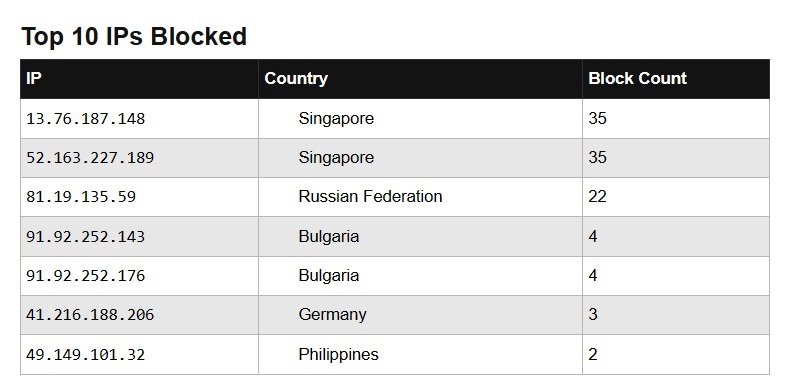
One of the most crucial plugins you need for your WordPress site is a security plugin. Additionally, if your site is already operational, it’s vital to have support personnel for daily security checks and assessments. One of the most common issues you will face is hacker attacks on your website. If your website has valuable content, high traffic, or a good ranking on Google, hackers are bound to target it. These hackers might steal your information, slow down your site, take it offline temporarily, or have long-term access. Many hackers use bots, which are small programs that attempt to infiltrate your site or inject data into it. Others are individual hackers. In my experience, when your site gains visibility on Google, hackers will inevitably target it. Some may do it for fun, while others aim to infect your files. On certain days, I’ve encountered more than 70 attacks, as if the hackers were testing my vigilance. If you’re a WordPress developer, I will share in future articles how I deal with these hackers.
Here are some essential tips and practices for securing your WordPress website.
1. Keep WordPress Updated
One of the simplest yet most effective security measures is to keep WordPress updated. Updates often include patches for security vulnerabilities that hackers could exploit. Make sure to enable automatic updates for minor releases and regularly check for major updates.
2. Use Strong Passwords and Usernames
Avoid using common usernames like “admin” and ensure that all users have strong, unique passwords. Implementing a policy for regular password changes can also enhance security.
3. Install a Security Plugin
Security plugins like Wordfence, Sucuri, and iThemes Security can provide comprehensive protection for your website. These plugins offer features like malware scanning, firewall protection, and login attempt monitoring.
4. Limit Login Attempts
To prevent brute force attacks, limit the number of login attempts a user can make. Plugins like Login Lockdown and Limit Login Attempts Reloaded can help enforce this.
5. Use Two-Factor Authentication (2FA)
Two-factor authentication adds an extra layer of security by requiring a second form of verification in addition to the password. Google Authenticator and Authy are popular 2FA solutions that can be integrated with WordPress.
6. Change the Default Login URL
Changing the default login URL from “yourwebsite.com/wp-admin” to something unique can reduce the risk of automated attacks. Plugins like WPS Hide Login make this process straightforward.
7. Secure Your Hosting Environment
Choose a reputable hosting provider that offers robust security measures. Look for features like SSL certificates, regular backups, DDoS protection, and server-level security configurations.
8. Regular Backups
Regularly backing up your website ensures that you can quickly restore it in case of an attack. Use plugins like UpdraftPlus, BackupBuddy, or the built-in options provided by many hosting providers.
9. Disable File Editing
Disabling file editing in the WordPress dashboard prevents hackers from modifying your theme and plugin files if they gain access to your admin panel. Add the following line to your wp-config.php file:
php
define('DISALLOW_FILE_EDIT', true);
10. Monitor Your Website
Regularly monitoring your website for suspicious activity can help you detect and respond to security threats promptly. Security plugins often include activity logs and alert features to help with this.
11. Use a Web Application Firewall (WAF)
A WAF can block malicious traffic before it reaches your website. Services like Cloudflare and Sucuri offer WAF solutions that can protect your site from a variety of threats.
12. Update Plugins and Themes
Outdated plugins and themes are common entry points for hackers. Keep all installed plugins and themes updated, and remove any that are no longer in use.
13. Harden Your wp-config.php File
Your wp-config.php file contains sensitive information about your WordPress installation. Move it to a higher directory, set the correct file permissions, and add the following lines to prevent access:
apache
<files wp-config.php>
order allow,deny
deny from all
</files>
14. Secure Your Database
Change the default table prefix (wp_) to something unique to prevent SQL injection attacks. You can set this during installation or change it later using a plugin like iThemes Security.
15. Scan for Malware Regularly
Regular malware scans can help identify and remove malicious code. Use your security plugin’s scanning features or a dedicated malware scanning tool to perform regular checks.
16. Implement Content Security Policy (CSP)
A CSP can prevent certain types of attacks by restricting the sources from which resources can be loaded. Configuring a CSP can be complex, so consult with a security expert if necessary.
Conclusion
Securing your WordPress website is an ongoing process that requires vigilance and regular updates. By implementing the practices outlined above, you can significantly reduce the risk of your site being compromised. Stay informed about the latest security trends and always be proactive in protecting your site.
In future articles, I will delve deeper into specific security measures and share more advanced techniques for keeping your WordPress site secure. Stay tuned!
If you need to create your own website, make SEO and create content, we can help you …
